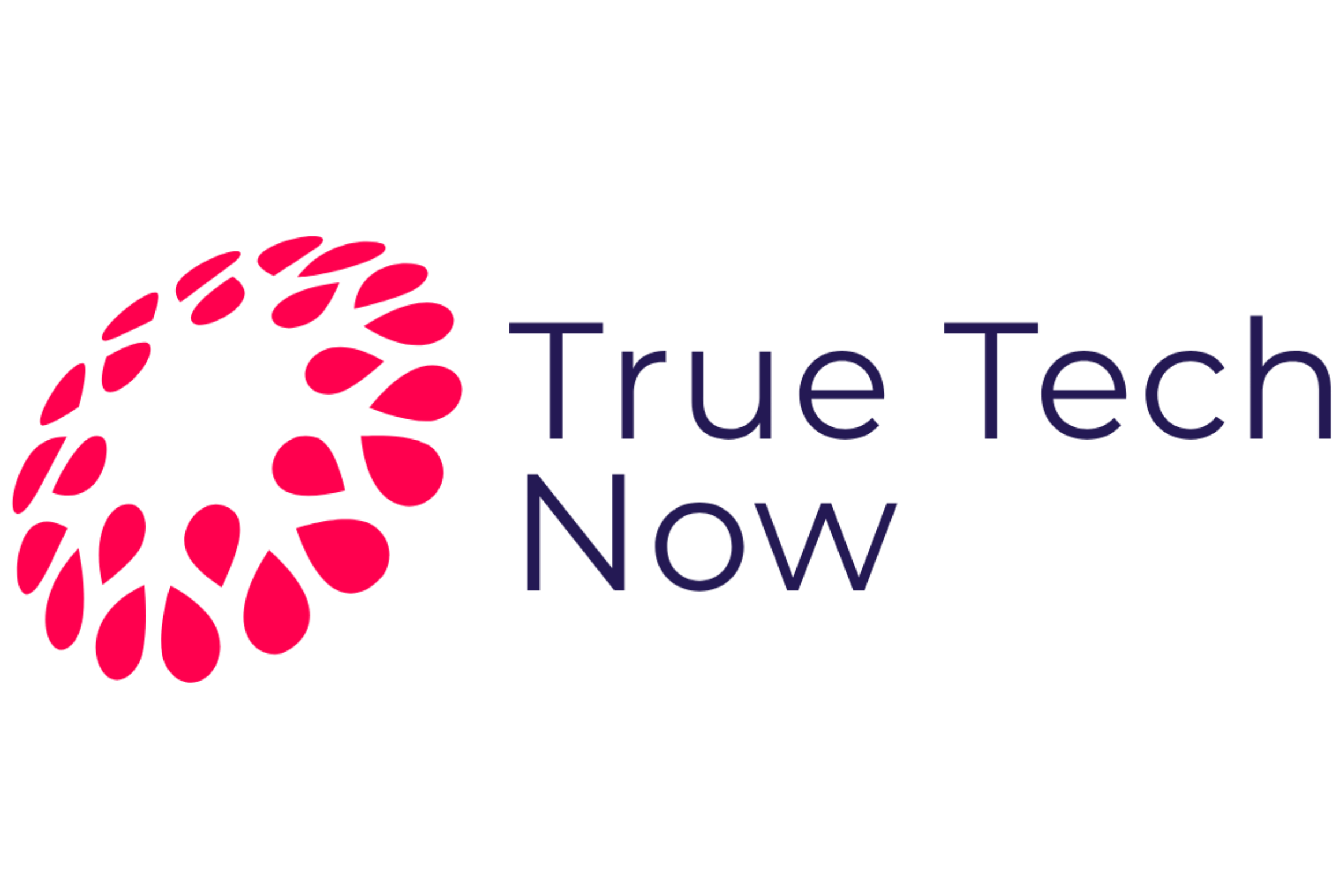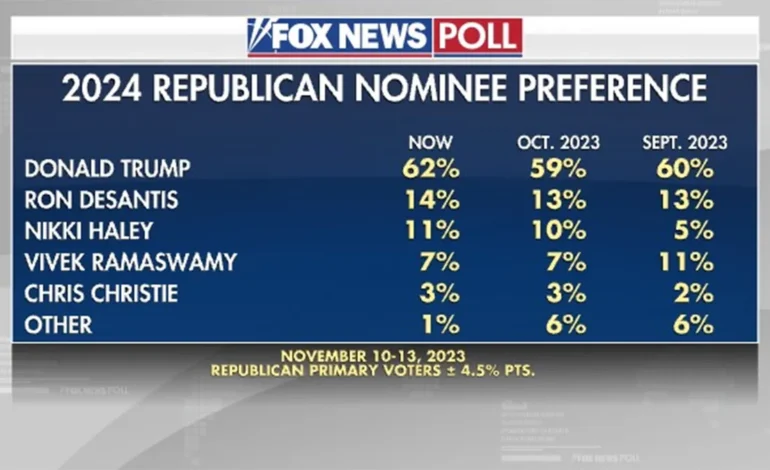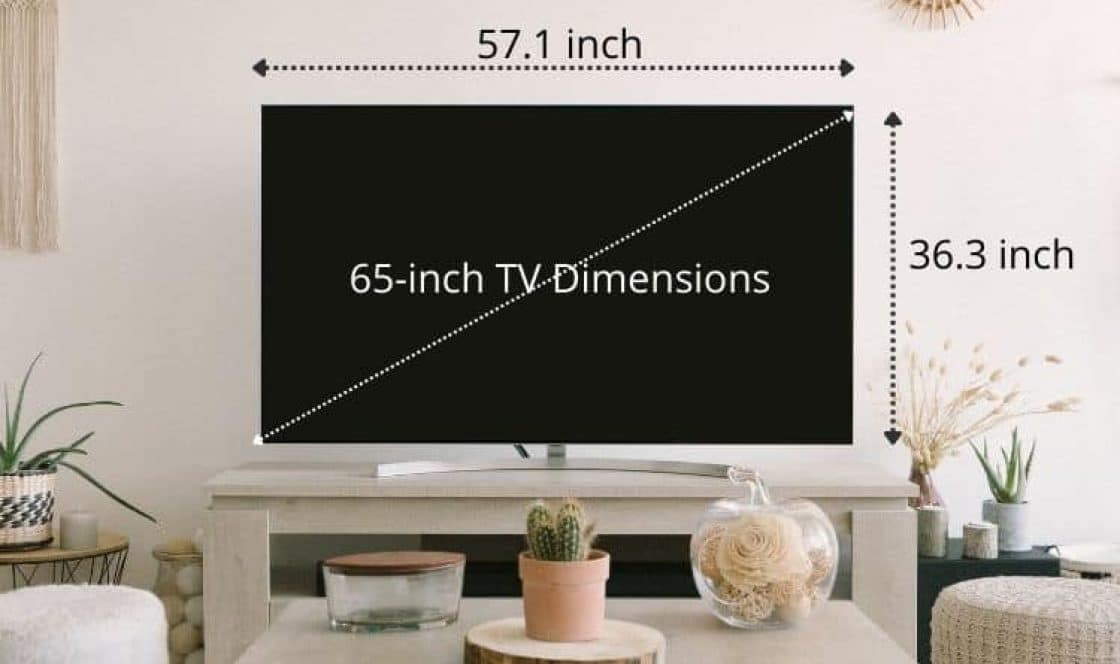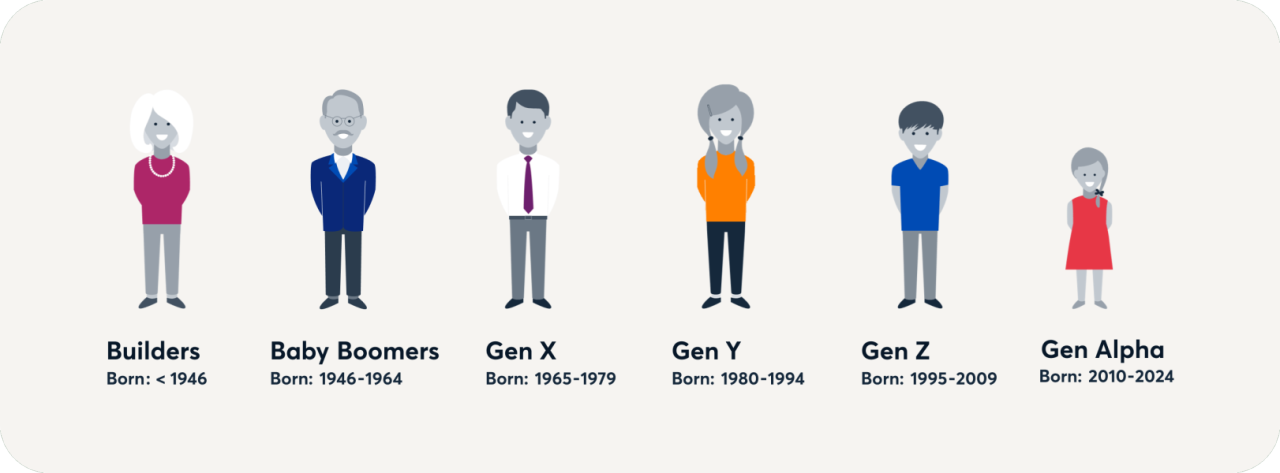Understanding Tip Option Screens: A Simple Guide
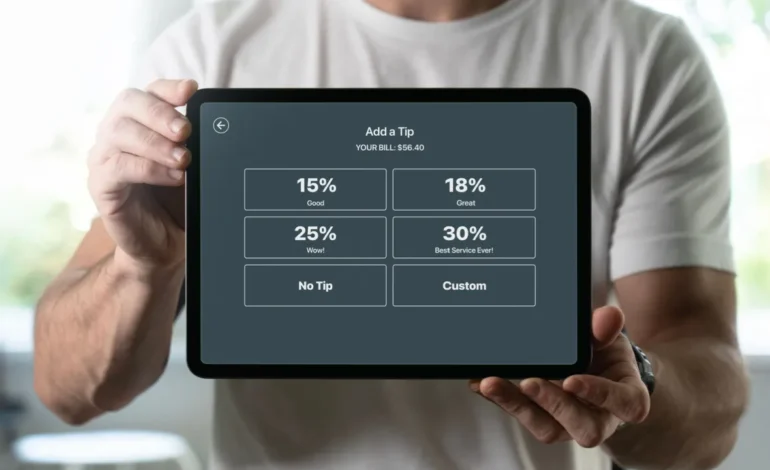
Tip option screen are commonly found on various apps and websites, allowing users to add a tip when making a purchase or receiving a service. This feature has become popular in many industries, including food delivery, ride-sharing, and even online shopping. The ease of use and accessibility of tip option screens make them a key part of digital transactions, helping to support workers in service industries.
In this guide, we will explore what tip option screens are, how they work, and why they’re important. You will also learn tips for using them effectively and some common questions surrounding this feature.
What Is a Tip Option Screen?
A tip option screen is part of a payment interface on apps or websites that allows users to add a gratuity (tip) to a service or product they’ve purchased. The tip is typically given to the person providing the service, such as a delivery driver, waiter, or freelancer. These screens are usually displayed during the checkout process, just before the final payment is made.
Tip option screens are designed to make it easy for customers to show appreciation for good service. The interface usually offers a set of predefined tip amounts, along with an option for users to enter a custom amount if desired. The goal is to encourage tipping, especially in industries where workers rely on tips to supplement their income.
How Do Tip Option Screens Work?
Tip option screens generally work in a simple, straightforward manner. When users make a purchase or hire a service, they are presented with a screen that asks if they would like to leave a tip. The screen may display a set of standard tip amounts, such as 10%, 15%, 20%, or a specific dollar amount. There is often an option to add a custom tip amount, or users can choose not to tip at all.
Once the user selects a tip, the amount is added to the final price of the product or service. The tip amount is then paid directly to the person providing the service, or in some cases, it may be processed through the platform. This option makes tipping easy and accessible to customers, especially in the digital world where many transactions are conducted online.
Why Are Tip Option Screens Important?
Tip option screens play a crucial role in many service industries. They help ensure that workers are fairly compensated for their services, particularly in industries where tips are an essential part of their income. By including a tip option screen, businesses encourage customers to recognize and reward the efforts of service providers, such as delivery drivers, hotel staff, or freelance workers.
Without tip option screens, many customers may forget to leave a tip, or they might be uncertain about how to tip in a digital environment. These screens bridge the gap between customers and service workers, making it easy for people to show gratitude and contribute to the well-being of those who work in service-based jobs.
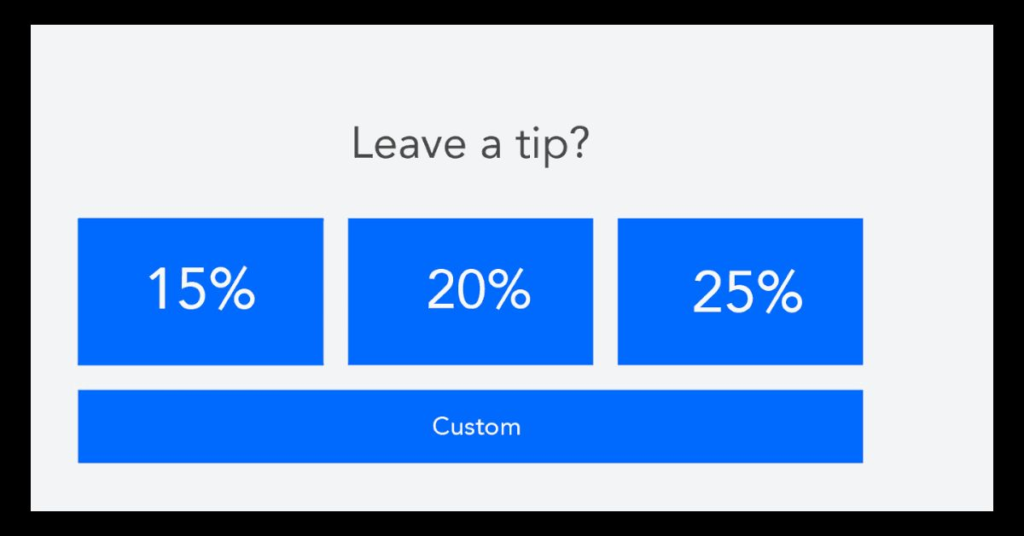
Types of Tip Option Screens
Tip option screens come in various formats depending on the platform or service. Some of the most common types include:
- Predefined Tip Amounts: These screens display several standard tip options, such as 10%, 15%, and 20%. Users can quickly select one of these options based on their satisfaction level.
- Custom Tip Amount: Some tip option screens allow users to enter a custom tip amount. This provides more flexibility for customers who want to leave a specific amount that doesn’t fit into the predefined options.
- Suggested Tips Based on Total Bill: Many tip screens automatically suggest a tip based on a percentage of the total bill. For example, if the total is $50, the screen might suggest a tip of $5, $7.50, or $10 based on 10%, 15%, or 20% gratuities.
- Tipping at Checkout: Some online retailers or service apps may offer a tip option during checkout when making purchases or booking services, ensuring customers remember to leave a tip before completing their transaction.
How to Use Tip Option Screens
Using a tip option screen is generally quite simple. Here are the steps involved:
- Select a Tip: During checkout, you’ll be prompted with a tip option screen. You can choose from predefined tip amounts or enter a custom amount if you prefer.
- Review Your Tip: Double-check the amount you’ve selected. Make sure it’s the right tip for the service you received. If you are unsure, you can always choose a lower or higher amount based on your satisfaction.
- Finalize Your Payment: After selecting the tip, proceed with the rest of the payment process. The tip will be added to the total amount due, and the transaction will be completed.
- Payment Confirmation: Once the payment is confirmed, the tip will be processed, and the service provider will receive their gratuity.
Benefits of Tip Option Screens
There are several advantages to using tip option screens for both businesses and customers:
- Ease of Use: Tip option screens make tipping easy for customers, especially in digital transactions. Users don’t need to calculate or manually add a tip, as the process is automated.
- Increased Tips for Workers: These screens encourage customers to leave tips, which can be essential for service workers who rely on gratuities as part of their income.
- Better Customer Experience: By including a simple and accessible way to tip, businesses can enhance the overall customer experience. Customers feel they are supporting service workers, which can lead to greater satisfaction and loyalty.
- Transparency: Tip option screens help ensure transparency in the tipping process. Both customers and service workers know exactly how much is being tipped, creating a fair and open exchange.
Tips for Using Tip Option Screens
When using tip option screens, consider these tips for getting the most out of the experience:
- Be Generous When Possible: Remember that tips are a way of showing appreciation for service. If the service was good, consider tipping at least 15% or more. If the service was exceptional, don’t hesitate to add a larger tip.
- Check for Suggested Tip Amounts: Many tip option screens suggest a reasonable tip amount based on the total bill. If you’re unsure, use these suggestions to make sure you’re tipping appropriately.
- Use Custom Tip Options: If you feel the predefined tip amounts don’t reflect the level of service you received, use the custom tip option to adjust the amount to your liking.
Common Questions About Tip Option Screens
What is a Tip Option Screen?
A tip option screen is part of a digital payment interface that allows customers to leave a tip for service providers. It’s commonly found on apps and websites during the checkout process.
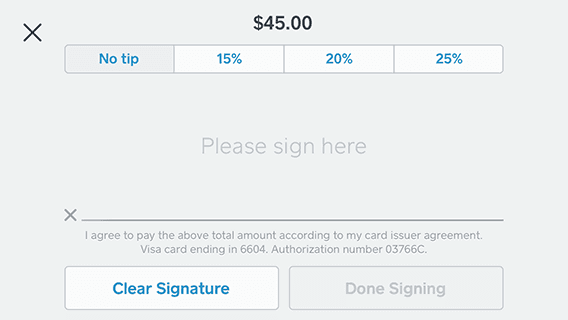
Why Are Tip Option Screens Important?
Tip option screens are important because they help ensure service workers receive tips for their hard work. They make the tipping process easy and accessible for customers, especially in digital environments.
How Do Tip Option Screens Work on Apps?
Tip option screens on apps work by offering predefined tip amounts or allowing customers to enter a custom tip. After selecting a tip, the customer completes their payment, and the service provider receives the gratuity.
Are Tip Option Screens Safe to Use?
Yes, tip option screens are safe to use. They are designed to be secure and part of the overall payment process, ensuring that tips are properly credited to service providers.
Choosing the Right Tip Amount
When choosing a tip amount, consider the level of service you received. A good rule of thumb is to tip between 10% to 20% for most services. If the service was exceptional, feel free to leave a higher tip. If the service was poor, you can adjust the amount accordingly, though it’s still recommended to leave a small tip for the effort.
In Conclusion
Tip option screens are an essential tool for both businesses and customers, making the process of tipping more convenient and accessible. They ensure that service workers receive the appreciation they deserve, while also providing customers with an easy way to show gratitude for good service. By understanding how tip option screens work and following the tips in this guide, you can make the most of this feature and contribute positively to the service industry.