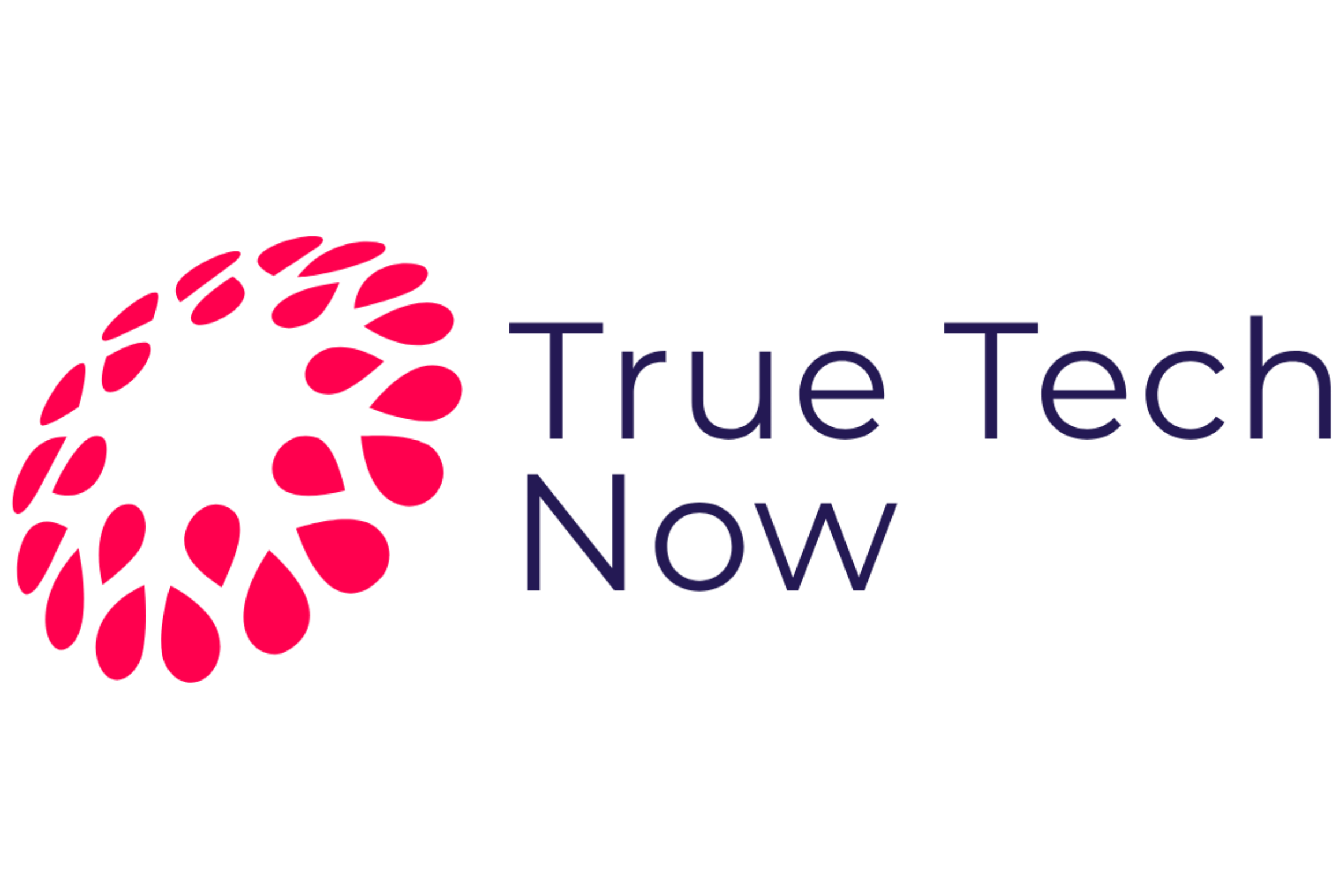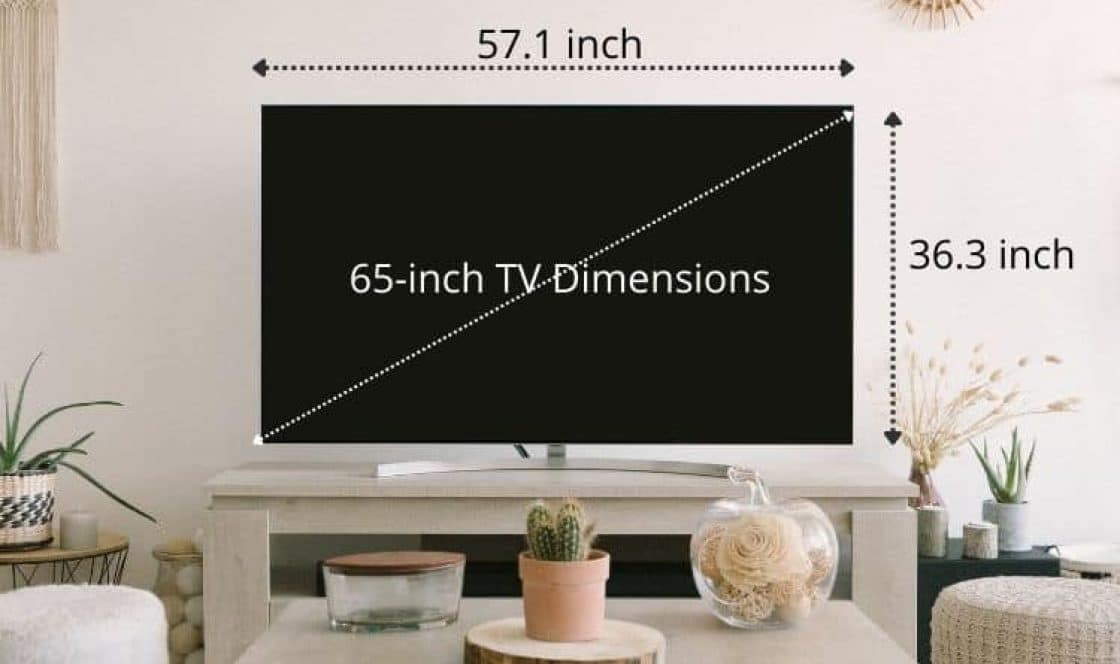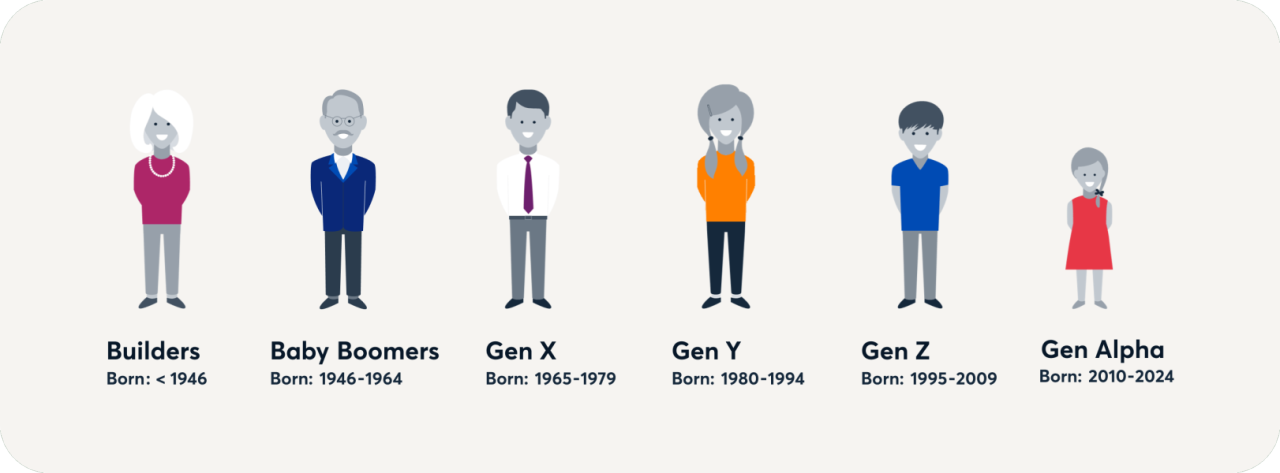How to Cancel a Temu Order: A Simple Guide for Everyone

Temu is a popular online shopping platform, but sometimes you might need to cancel an how to cancel temu order. Whether you changed your mind, found a better deal, or made a mistake, canceling a Temu order is a straightforward process. This guide will walk you through the steps to cancel your Temu order easily.
What is Temu and Why Might You Want to Cancel an Order?
Temu is an online shopping platform that offers a wide variety of products at competitive prices. It provides everything from fashion items to home goods, making it a popular destination for shoppers. However, there are times when you might need to cancel an order for various reasons. Some common reasons include:
- Change of mind: Maybe you found a better product or decided you no longer need the item.
- Order mistakes: Accidental wrong selections or quantities.
- Delivery issues: Sometimes, items may take too long to ship or arrive damaged, prompting a cancellation.
Understanding how to cancel a Temu order is helpful to ensure your shopping experience is smooth and hassle-free.
Can You Cancel a Temu Order Right After Placing It?
Yes, you can cancel a Temu order right after placing it, but there are a few conditions to keep in mind. Temu typically processes orders quickly, so it’s important to act fast. You can cancel an order within a short time frame, usually within an hour of placing the order, before it has been processed or shipped.
How to Cancel Temu Order Through the App
Canceling an order via the Temu app is simple. Follow these easy steps:
- Open the Temu app on your smartphone.
- Go to your Profile by tapping on the icon in the bottom right corner.
- Select Orders to view your recent purchases.
- Find the order you want to cancel and tap on it.
- Look for the Cancel Order option, and confirm your cancellation.
This process is quick and user-friendly, making it easy for you to cancel any unwanted order right from the app.
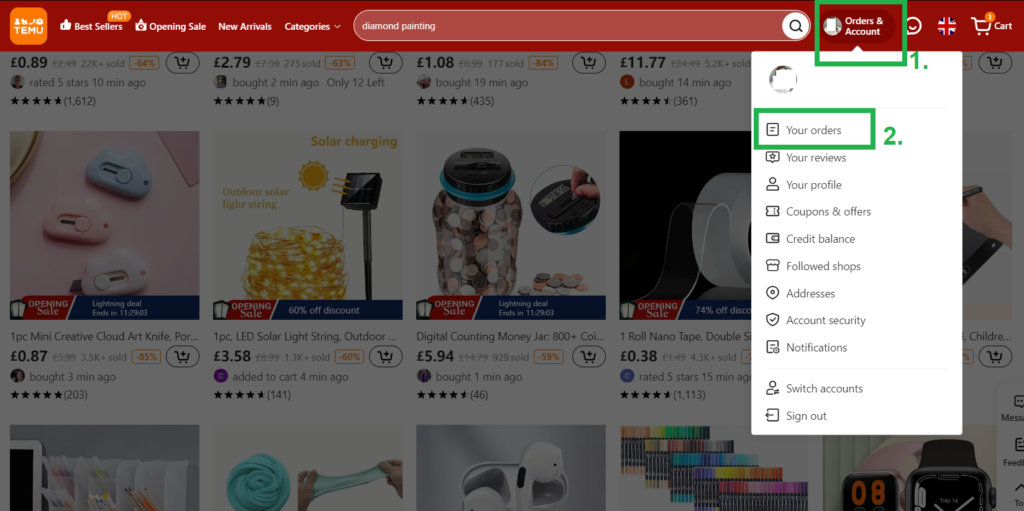
Steps to Cancel Temu Orders Quickly
- Step 1: Open the app and log in.
- Step 2: Go to the “Orders” section.
- Step 3: Tap on the order you want to cancel.
- Step 4: Tap “Cancel Order” and confirm.
This method works best for orders that haven’t been processed or shipped yet.
What Happens If You Can’t Cancel Your Temu Order?
If you’re unable to cancel your Temu order, it means the order is already in the processing or shipping stage. In such cases, you may need to wait for the delivery and return the item afterward. However, Temu’s customer support might offer alternatives, such as a partial refund or assistance with returns.
How to Contact Temu Support for Cancellation
If you’re having trouble canceling your order through the app or website, contacting Temu’s customer support is your next best option. You can do this by:
- Via the App: Go to the “Help” section in the app and submit a cancellation request.
- Email: Send an email to Temu’s support team explaining your situation.
- Live Chat: Use the live chat feature for immediate assistance.
Temu’s customer service is generally responsive and will guide you through the process.
How to Cancel Temu Orders Through the Website
To cancel an order on Teemu’s website, follow these steps:
- Visit Temu’s website and log in to your account.
- Go to your Orders section from the menu.
- Locate the order you wish to cancel.
- Click on the Cancel Order button and confirm your cancellation.
The website cancellation process is very similar to the app method, but some users prefer the larger screen and additional options available on the desktop version.
What If Your Temu Order Has Already Shipped?
If your Temu order has already shipped, you will not be able to cancel it directly. However, there are still options available:
- Return the item: Once your order arrives, you can initiate a return through Temu’s return policy.
- Request a refund: If the item is defective or not as expected, you may be eligible for a full refund upon return.
Make sure to review Temu’s return and refund policies to understand the timeframe and process.
How to Request a Refund After Cancelling Temu Order
If you’ve successfully canceled your Temu order and are expecting a refund, follow these steps:
- Check your email: Temu will usually send you an email confirming the cancellation and refund.
- Wait for the refund: Refunds typically take a few days to process, depending on your payment method.
- Monitor your account: Keep an eye on your bank or PayPal account for the refund.
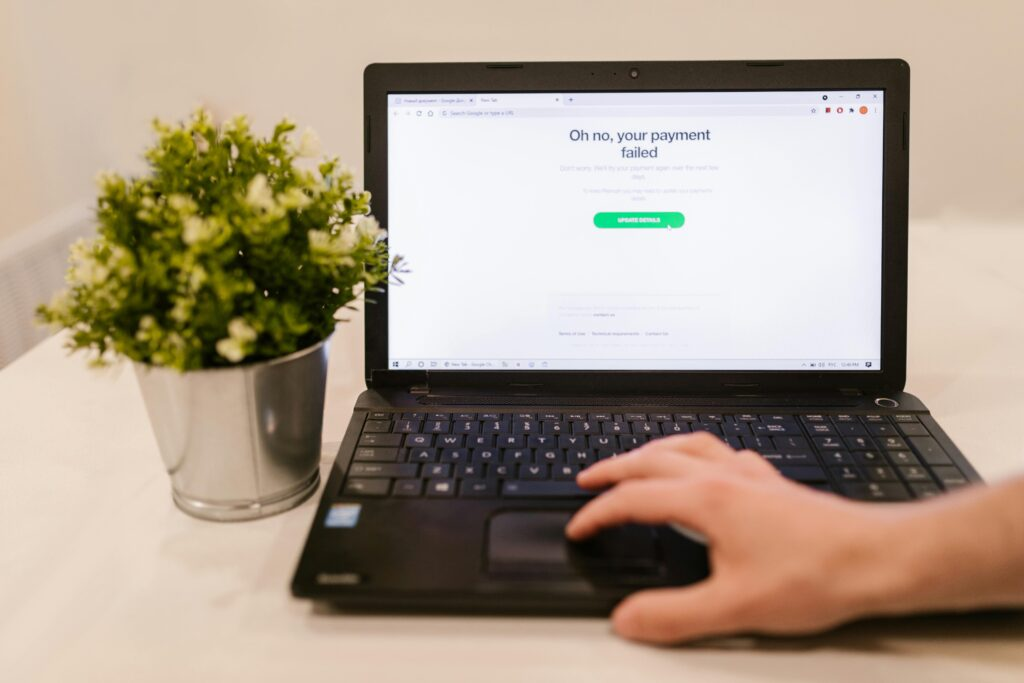
Refunds for Temu Orders: What to Expect
Temu refunds are typically processed back to your original payment method. If you paid with a credit card, the refund may take a few business days to appear. For PayPal payments, refunds are usually quicker. Always check your payment platform for updates.
How Soon Can You Cancel After Ordering?
The sooner you attempt to cancel your order, the better your chances of success. Temu orders are processed quickly, and cancellation is most successful within an hour of placing the order. However, don’t worry if you miss this window—Temu’s customer support team can still assist you.
What Happens After You Cancel?
Once your order is successfully canceled, you will receive a confirmation notification, and the amount will be refunded to your account. Keep an eye on your payment method for the refund, which could take a few days.
Tips for Avoiding Future Mistakes with Your Temu Orders
To avoid the need for cancellations in the future, try these tips:
- Double-check your order: Before completing your purchase, review your items, quantities, and shipping details.
- Set reminders for returns: If you’re not sure about an item, set a reminder to review it within the return window.
- Use Temu’s tracking feature: Keep track of your orders to stay informed of shipping statuses and delivery estimates.
Being proactive can save you time and hassle when ordering from Temu.
In Conclusion
Canceling a Temu order is a simple process if done quickly, and you have a few options depending on the status of your order. Whether you’re using the app or website, you can easily cancel or request a refund if the order hasn’t shipped. By following the tips provided, you can avoid making cancellations in the future and ensure a smoother shopping experience.